mongodb-database-tools是MongoDB数据库工具的命令行的工具,用于工作与MongoDB部署。可以使用mongodump和mongoimport很方便的导入导出备份数据。
该数据库工具包括以下的二进制文件:
| Binary Import / Export | |
mongodump |
Creates a binary export of the contents of a mongod database. |
mongorestore |
Restores data from a mongodump database dump into a mongod or mongos |
bsondump |
Converts BSON dump files into JSON. |
| Data Import / Export | |
mongoimport |
Imports content from an Extended JSON, CSV, or TSV export file. |
mongoexport |
Produces a JSON or CSV export of data stored in a mongod instance. |
| Diagnostic Tools | |
mongostat |
Provides a quick overview of the status of a currently running mongod or mongos instance. |
mongotop |
Provides an overview of the time a mongod instance spends reading and writing data. |
| GridFS Tools | |
mongofiles |
Supports manipulating files stored in your MongoDB instance in GridFS objects. |
下载地址:https://www.mongodb.com/try/download/database-tools

解压
tar zxvf mongodb-database-tools-rhel70-x86_64-100.6.1.tgz移动到目录,这里可以和mongo放到一个目录,方便管理查找
mv mongodb-database-tools-rhel70-x86_64-100.6.1 /usr/local/mongodb/tools配置环境变量:vi /etc/profile在末尾添加
export MONGODB_TOOLS=/usr/local/mongodb/tools
PATH=$PATH:$MONGODB_TOOLS/bin因为我已经给mongo添加了变量,所以,这里我直接指定PATH
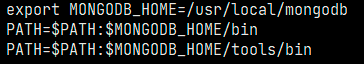
使其立即生效:source /etc/profile
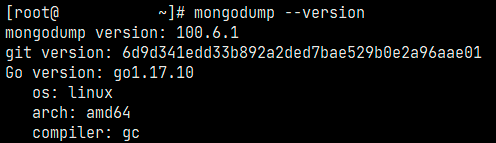
相关文章
标签:服务器技术
- •VMware Workstation Pro 16安装CentOS7超详细图文步骤
- •CentOS7下配置使用JumpServer 堡垒机 (图文教程)
- •CentOS安装jdk的几种方法及配置环境变量方式
- •CentOS忘记密码修改方案以及centos卡在开机登录界面,命令失效的解决方法
- •解决笔记本安装centos7后无法调节屏幕亮度
- •VMware安装CentOS 8.1(CentOS 8系列可参考)的图文详细教程
- •CentOS7下搭建JumpServer
- •CentOS7 minimal 最小化安装网络设置过程
- •CentOS安装rpm包出现冲突时的解决办法
- •Vmware下CentOS7最小化安装方式


