1.添加prm安装源(或者从官网下载)
PostgreSQL官网地址:https://yum.postgresql.org/
yum install https://download.postgresql.org/pub/repos/yum/9.6/redhat/rhel-7-x86_64/pgdg-centos96-9.6-3.noarch.rpm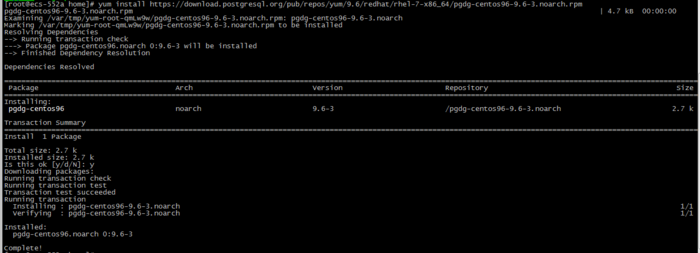
2.安装依赖包
yum install postgresql96-server postgresql96-contrib postgresql96-devel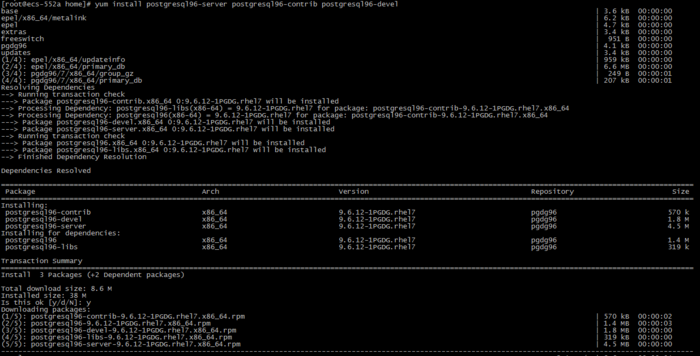
3.检验是否安装成功
rpm -aq| grep postgres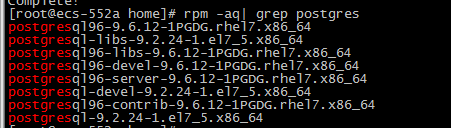
4.创建数据库存放路径
[root@ecs-552a home]# mkdir -p /data/pg/data
[root@ecs-552a home]# chown -R postgres:postgres /data/pg
[root@ecs-552a home]# chown -R postgres:postgres /data/pg/data
[root@ecs-552a home]# chmod 750 /data/pg/data5.设置环境变量
PGDATA=/data/pg/data
PGHOST=127.0.0.1
PGDATABASE=postgres
PGUSER=postgres
PGPORT=5432
PATH=/usr/pgsql-9.6/bin:$PATH
export PATH
export PGDATA PGHOST PGDATABASE PGUSER PGPORT
export TMOUT=1000
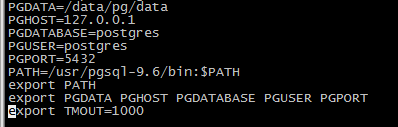
配置生效
[root@ecs-552a home]# source /etc/profile查看是否已经添加成功
[root@ecs-552a home]# export6.初始化数据库
[root@ecs-552a home]# su postgres //切换用户
bash-4.2$ initdb -D /data/pg/data //初始化数据库
//或者执行
/usr/pgsql-9.6/bin/postgresql96-setup initdb -D /data/pg/data
exit //退出当前用户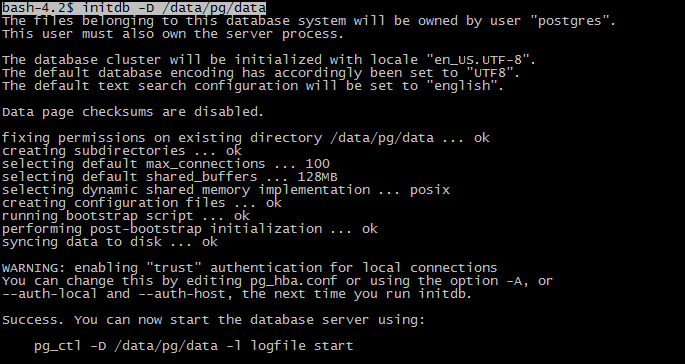
7.查看安装目录
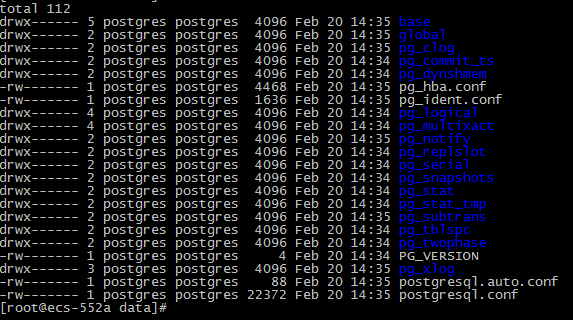
8.配置远程访问
修改配置文件1:/data/pg/data/pg_hba.conf
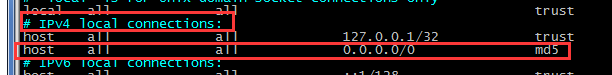
修改配置文件2:/data/pg/data/postgresql.conf
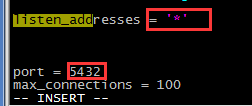
9.设置开机启动
修改文件: /usr/lib/systemd/system/postgresql-9.6.service
默认:
# Location of database directory
Environment=PGDATA=/var/lib/pgsql/9.6/data/
修改为:
Environment=PGDATA=/data/pg/data/
重启postgresql-9.6服务,使配置文件重效
service postgresql-9.6 restart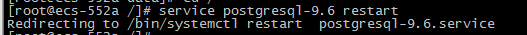
10.开机自启动
systemctl enable postgresql-9.6.service
11.启动pgsql数据库
su postgres -c "/usr/pgsql-9.6/bin/pg_ctl start -D /data/pg/data"
ps -ef|grep postgres #查看相关进程12.修改密码
postgres用户登录:
su postgres
连接数据库:
psql -U postgres
修改密码:
Alter user postgres with password '******';
退出数据库连接:
\q13.重启服务
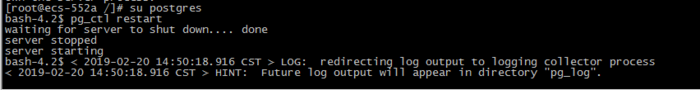
14.开启防火墙端口
15.工具连接
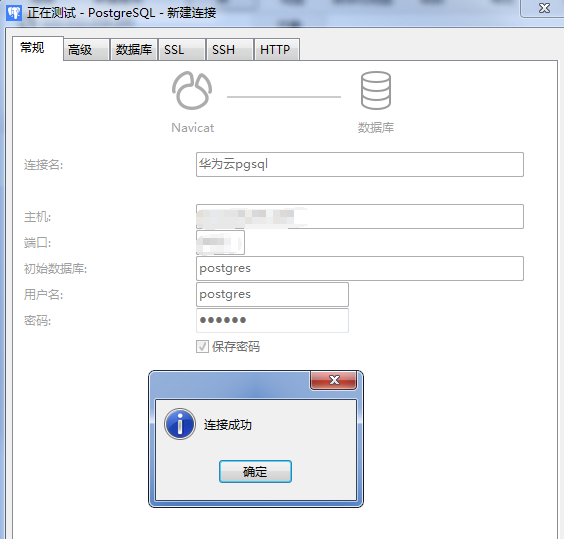
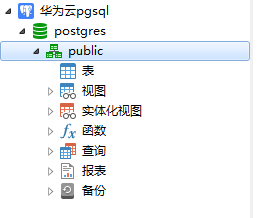
或者使用网页:
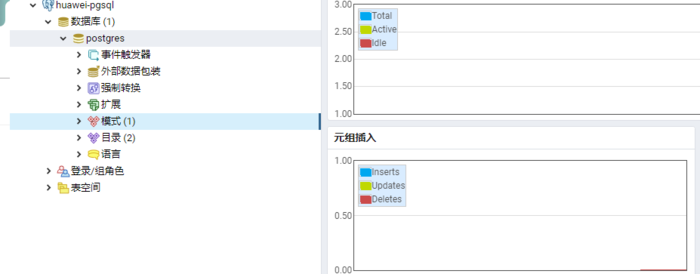
卸载pgsql:
yum remove postgresql*相关文章
标签:服务器技术
- •VMware Workstation Pro 16安装CentOS7超详细图文步骤
- •CentOS7下配置使用JumpServer 堡垒机 (图文教程)
- •CentOS安装jdk的几种方法及配置环境变量方式
- •CentOS忘记密码修改方案以及centos卡在开机登录界面,命令失效的解决方法
- •解决笔记本安装centos7后无法调节屏幕亮度
- •VMware安装CentOS 8.1(CentOS 8系列可参考)的图文详细教程
- •CentOS7下搭建JumpServer
- •CentOS7 minimal 最小化安装网络设置过程
- •CentOS安装rpm包出现冲突时的解决办法
- •Vmware下CentOS7最小化安装方式


