.netcore3.0发布很长时间了,趁着双十一阿里云服务优惠,买了个服务器来耍耍。系统为CentOS 7.5 64位。
1、用vs2019创建一个支持docker的web站点
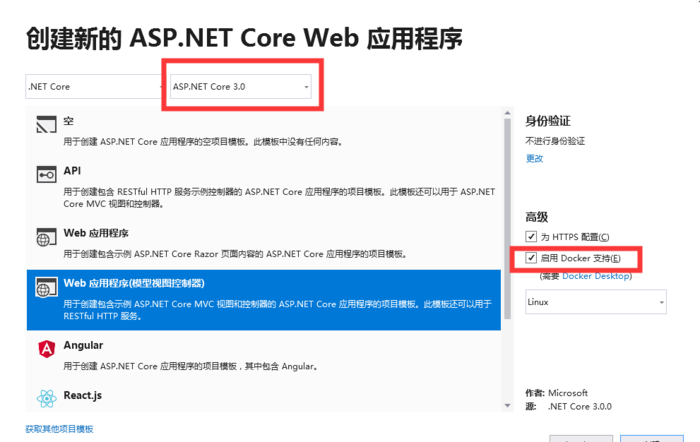
2、可以看到vs自动生成的dockerfile 文件,,删掉第4行到第19行。
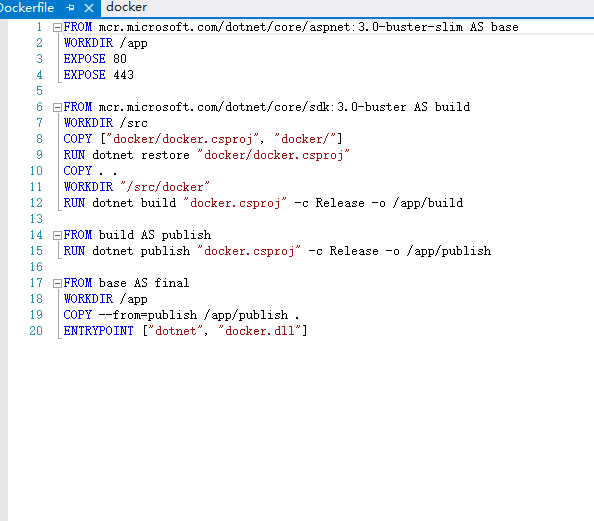
3、发布
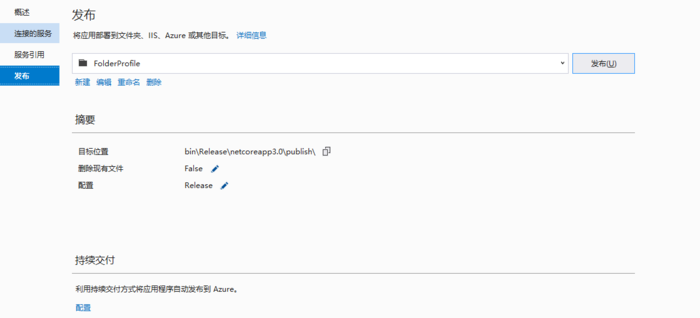
4、使用Xshell的一个工具xftp,将发布的文件上传到centos
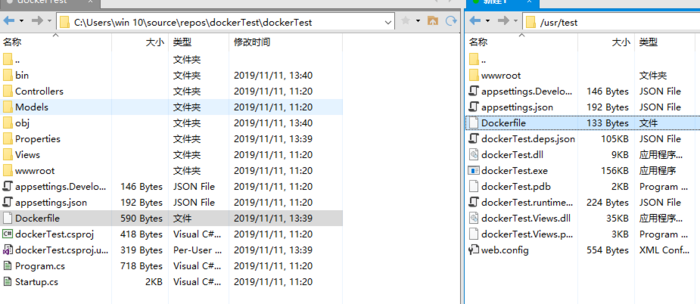
5、centos 安装docker
5.1安装存储库
sudo yum install -y yum-utils device-mapper-persistent-data lvm2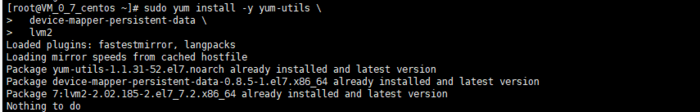
5.2设置稳定存储库
sudo yum-config-manager --add-repo \
https://download.docker.com/linux/centos/docker-ce.repo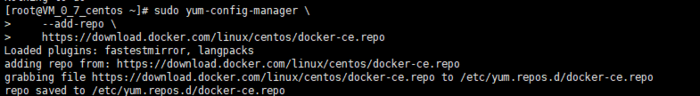
5.3安装最新版本的Docker CE
sudo yum install docker-ce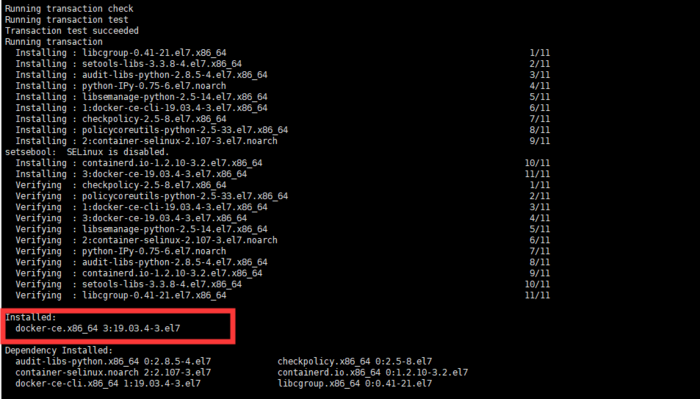
5.4启动Docker并运行hello-world镜像来验证Docker是否正确安装
sudo systemctl start dockersudo docker run hello-world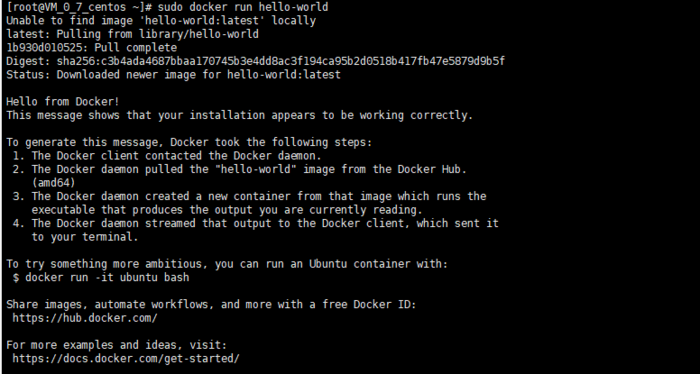
6、进入我们刚才上传到centos的文件夹并执行命令根据dockerfile生成镜像
docker build -t core-mvc .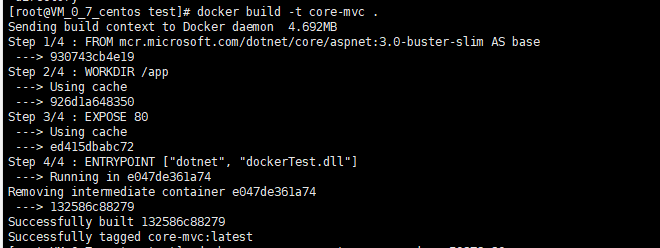
7、创建并启动、查看容器
ocker run --name netcore-mvc -d -p 50879:80 core-mvc
docker ps -a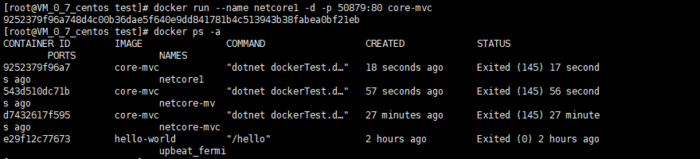
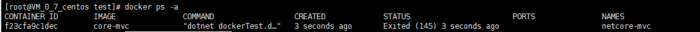
8、查看容器log,这里看到了STATUS的状态为Exited 切ports 为空,说明容器没启动。
docker logs f23cfa9c1dec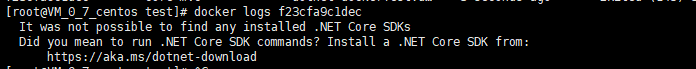
9、使用docker pull .netcore3.0 SDK镜像
docker pull microsoft/dotnet:3.0-sdk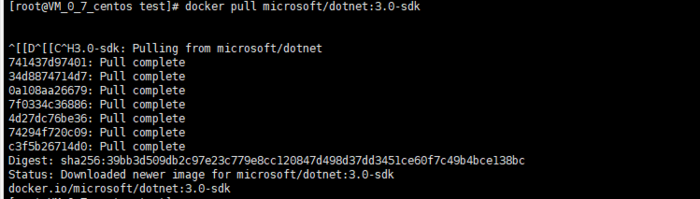
11、重新生成镜像并重新创建并启动、查看容器
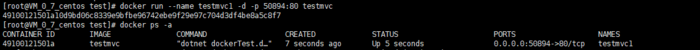
12、访问我们刚才的映射的链接
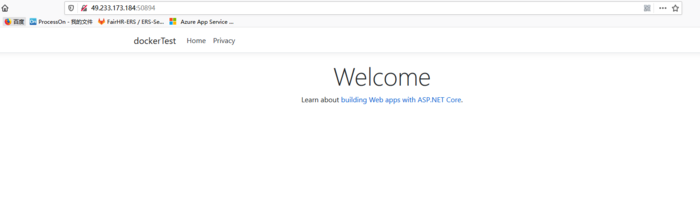
相关文章
标签:服务器技术
- •VMware Workstation Pro 16安装CentOS7超详细图文步骤
- •CentOS7下配置使用JumpServer 堡垒机 (图文教程)
- •CentOS安装jdk的几种方法及配置环境变量方式
- •CentOS忘记密码修改方案以及centos卡在开机登录界面,命令失效的解决方法
- •解决笔记本安装centos7后无法调节屏幕亮度
- •VMware安装CentOS 8.1(CentOS 8系列可参考)的图文详细教程
- •CentOS7 minimal 最小化安装网络设置过程
- •CentOS7下搭建JumpServer
- •CentOS安装rpm包出现冲突时的解决办法
- •Vmware下CentOS7最小化安装方式


